



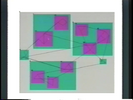




Instrumented with multiple depth cameras and projectors, LightSpace is a small room installation designed to explore a variety of interactions and computational strategies related to interactive displays and the space that they inhabit. LightSpace cameras and projectors are calibrated to 3D real world coordinates, allowing for projection of graphics correctly onto any surface visible by both camera and projector. Selective projection of the depth camera data enables emulation of interactive displays on un-instrumented surfaces (such as a standard table or office desk), as well as facilitates mid-air interactions between and around these displays. For example, after performing multi-touch interactions on a virtual object on the tabletop, the user may transfer the object to another display by simultaneously touching the object and the destination display. Or the user may "pick up" the object by sweeping it into their hand, see it sitting in their hand as they walk over to an interactive wall display, and "drop" the object onto the wall by touching it with their other hand. We detail the interactions and algorithms unique to LightSpace, discuss some initial observations of use and suggest future directions.


Computer users with motor impairments face major challenges with conventional mouse pointing. These challenges are mostly due to fine pointing corrections at the final stages of target acquisition. To reduce the need for correction-phase pointing and to lessen the effects of small target size on acquisition difficulty, we introduce four enhanced area cursors, two of which rely on magnification and two of which use goal crossing. In a study with motor-impaired and able-bodied users, we compared the new designs to the point and Bubble cursors, the latter of which had not been evaluated for users with motor impairments. Two enhanced area cursors, the Visual-Motor-Magnifier and Click-and-Cross, were the most successful new designs for users with motor impairments, reducing selection time for small targets by 19%, corrective submovements by 45%, and error rate by up to 82% compared to the point cursor. Although the Bubble cursor also improved performance, participants with motor impairments unanimously preferred the enhanced area cursors.


This paper introduces kinematic templates, an end-user tool for defining content-specific motor space manipulations in the context of editing 2D visual compositions. As an example, a user can choose the "sandpaper" template to define areas within a drawing where cursor movement should slow down. Our current implementation provides templates that amplify or dampen the cursor's speed, attenuate jitter in a user's movement, guide movement along paths, and add forces to the cursor. Multiple kinematic templates can be defined within a document, with overlapping templates resulting in a form of function composition. A template's strength can also be varied, enabling one to improve one's strokes without losing the human element. Since kinematic templates guide movements, rather than strictly prescribe them, they constitute a visual composition aid that lies between unaided freehand drawing and rigid drawing aids such as snapping guides, masks, and perfect geometric primitives.










Computer users with motor impairments face major challenges with conventional mouse pointing. These challenges are mostly due to fine pointing corrections at the final stages of target acquisition. To reduce the need for correction-phase pointing and to lessen the effects of small target size on acquisition difficulty, we introduce four enhanced area cursors, two of which rely on magnification and two of which use goal crossing. In a study with motor-impaired and able-bodied users, we compared the new designs to the point and Bubble cursors, the latter of which had not been evaluated for users with motor impairments. Two enhanced area cursors, the Visual-Motor-Magnifier and Click-and-Cross, were the most successful new designs for users with motor impairments, reducing selection time for small targets by 19%, corrective submovements by 45%, and error rate by up to 82% compared to the point cursor. Although the Bubble cursor also improved performance, participants with motor impairments unanimously preferred the enhanced area cursors.