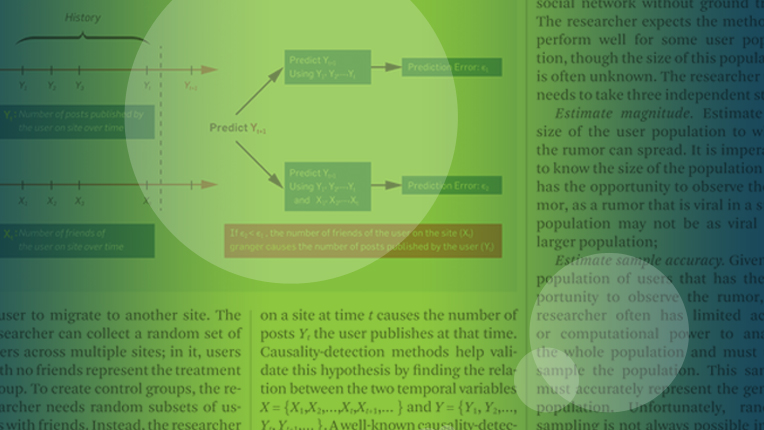ACM Author-Izer Service
Summary Description
ACM Author-Izer is a unique service that enables ACM authors to generate and post links on both their homepage and institutional repository for visitors to download the definitive version of their articles from the ACM Digital Library at no charge.
Downloads from these sites are captured in official ACM statistics, improving the accuracy of usage and impact measurements. Consistently linking to definitive version of ACM articles should reduce user confusion over article versioning.
ACM Author-Izer also extends ACM’s reputation as an innovative “Green Path” publisher, making ACM one of the first publishers of scholarly works to offer this model to its authors.
To access ACM Author-Izer, authors need to establish a free ACM web account. Should authors change institutions or sites, they can utilize the new ACM service to disable old links and re-authorize new links for free downloads from a different site.
How ACM Author-Izer Works
Authors may post ACM Author-Izer links in their own bibliographies maintained on their website and their own institution’s repository. The links take visitors to your page directly to the definitive version of individual articles inside the ACM Digital Library to download these articles for free.
The Service can be applied to all the articles you have ever published with ACM. Please note that it may take a few weeks for new papers to appear in your author profile, so you will not be able to author-ize new papers immediately.
Depending on your previous activities within the ACM DL, you may need to take up to three steps to use ACM Author-Izer.
For authors who do not have a free ACM Web Account:
- Go to the ACM DL http://dl.acm.org/ and click SIGN UP. Once your account is established, proceed to next step.
For authors who have an ACM web account, but have not edited their ACM Author Profile page:
- Sign in to your ACM web account and go to your Author Profile page. Click "Add personal information" and add photograph, homepage address, etc. Click ADD AUTHOR INFORMATION to submit change. Once you receive email notification that your changes were accepted, you may utilize ACM Author-izer.
For authors who have an account and have already edited their Profile Page:
- Sign in to your ACM web account, go to your Author Profile page in the Digital Library, move to the 'Publications' tab, look for the ACM Author-izer link below each ACM published article, and begin the authorization process. If you have published many ACM articles, you may find a batch Authorization process useful. It is labeled: "Export as: ACM Author-Izer Service"
ACM Author-Izer also provides code snippets for authors to display download and citation statistics for each “authorized” article on their personal pages. Downloads from these pages are captured in official ACM statistics, improving the accuracy of usage and impact measurements. Consistently linking to the definitive version of ACM articles should reduce user confusion over article versioning.
Note: You still retain the right to post your author-prepared preprint versions on your home pages and in your institutional repositories with DOI pointers to the definitive version permanently maintained in the ACM Digital Library. But any download of your preprint versions will not be counted in ACM usage statistics. If you use these AUTHOR-IZER links instead, usage by visitors to your page will be recorded in the ACM Digital Library and displayed on your page.
FAQ
- Q.What is ACM Author-Izer?
- Q.What articles are eligible for ACM Author-Izer?
- Q.Are there any restrictions on authors to use this service?
- Q.What are the requirements to use this service?
- Q.What is an ACM Author Profile Page?
- Q.How do I find my Author Profile page and take ownership?
- Q.Why does my photo not appear?
- Q.What if I cannot find the Add Personal Information function on my author page?
- Q.What happens if an author changes the location of his bibliography or moves to a new institution?
- Q.What happens if an author provides a URL that redirects to the author’s personal bibliography page?
- Q.What happens if the author’s bibliography lives on a page with several aliases
- Q.Why should authors use ACM Author-Izer?
- Q.Does ACM Author-Izer provide benefits for authors?
- Q.How does ACM Author-Izer benefit the computing community?
- Q.How do authors access ACM Author-Izer?
- Q.Why can’t I find my most recent publication in my ACM Author Profile Page?
- Q.How does ACM Author-Izer expand ACM’s “Green Path” Access Policies?
- Q. What is ACM Author-Izer?
A. ACM Author-Izer is a unique, link-based, self-archiving service that enables ACM authors to generate and post links on either their home page or institutional repository for visitors to download the definitive version of their articles for free.
- Q. What articles are eligible for ACM Author-Izer?
- A. ACM Author-Izer can be applied to all the articles authors have ever published with ACM. It is also available to authors who will have articles published in ACM publications in the future.
- Q. Are there any restrictions on authors to use this service?
- A. No. An author does not need to subscribe to the ACM Digital Library nor even be a member of ACM.
- Q. What are the requirements to use this service?
- A. To access ACM Author-Izer, authors need to have a free ACM web account, must have an ACM Author Profile page in the Digital Library, and must take ownership of their Author Profile page.
- Q. What is an ACM Author Profile Page?
- A. The Author Profile Page initially collects all the professional information known about authors from the publications record as known by the ACM Digital Library. The Author Profile Page supplies a quick snapshot of an author's contribution to the field and some rudimentary measures of influence upon it. Over time, the contents of the Author Profile page may expand at the direction of the community. Please visit the ACM Author Profile documentation page for more background information on these pages.
- Q. How do I find my Author Profile page and take ownership?
- A. You will need to take the following steps:
- Create a free ACM Web Account
- Sign-In to the ACM Digital Library
- Find your Author Profile Page by searching the ACM Digital Library for your name
- Find the result you authored (where your author name is a clickable link)
- Click on your name to go to the Author Profile Page
- Click the "Add Personal Information" link on the Author Profile Page
- Wait for ACM review and approval; generally less than 24 hours
- Q. Why does my photo not appear?
- A. Make sure that the image you submit is in .jpg or .gif format and that the file name does not contain special characters
- Q. What if I cannot find the Add Personal Information function on my author page?
- A. The ACM account linked to your profile page is different than the one you are logged into. Please logout and login to the account associated with your Author Profile Page.
- Q. What happens if an author changes the location of his bibliography or moves to a new institution?
- A. Should authors change institutions or sites, they can utilize ACM Author-Izer to disable old links and re-authorize new links for free downloads from a new location.
- Q. What happens if an author provides a URL that redirects to the author’s personal bibliography page?
- A. The service will not provide a free download from the ACM Digital Library. Instead the person who uses that link will simply go to the Citation Page for that article in the ACM Digital Library where the article may be accessed under the usual subscription rules.
However, if the author provides the target page URL, any link that redirects to that target page will enable a free download from the Service.
- Q. What happens if the author’s bibliography lives on a page with several aliases?
- A. Only one alias will work, whichever one is registered as the page containing the author’s bibliography. ACM has no technical solution to this problem at this time.
- Q. Why should authors use ACM Author-Izer?
- A. ACM Author-Izer lets visitors to authors’ personal home pages download articles for no charge from the ACM Digital Library. It allows authors to dynamically display real-time download and citation statistics for each “authorized” article on their personal site.
- Q. Does ACM Author-Izer provide benefits for authors?
- A. Downloads of definitive articles via Author-Izer links on the authors’ personal web page are captured in official ACM statistics to more accurately reflect usage and impact measurements.
Authors who do not use ACM Author-Izer links will not have downloads from their local, personal bibliographies counted. They do, however, retain the existing right to post author-prepared preprint versions on their home pages or institutional repositories with DOI pointers to the definitive version permanently maintained in the ACM Digital Library.
- Q. How does ACM Author-Izer benefit the computing community?
- A. ACM Author-Izer expands the visibility and dissemination of the definitive version of ACM articles. It is based on ACM’s strong belief that the computing community should have the widest possible access to the definitive versions of scholarly literature. By linking authors’ personal bibliography with the ACM Digital Library, user confusion over article versioning should be reduced over time.
In making ACM Author-Izer a free service to both authors and visitors to their websites, ACM is emphasizing its continuing commitment to the interests of its authors and to the computing community in ways that are consistent with its existing subscription-based access model.
- Q. Why can’t I find my most recent publication in my ACM Author Profile Page?
- A. There is a time delay between publication and the process which associates that publication with an Author Profile Page. Right now, that process usually takes 4-8 weeks.
- Q. How does ACM Author-Izer expand ACM’s “Green Path” Access Policies?
- A. ACM Author-Izer extends the rights and permissions that authors retain even after copyright transfer to ACM, which has been among the “greenest” publishers. ACM enables its author community to retain a wide range of rights related to copyright and reuse of materials. They include:
- Posting rights that ensure free access to their work outside the ACM Digital Library and print publications
- Rights to reuse any portion of their work in new works that they may create
- Copyright to artistic images in ACM’s graphics-oriented publications that authors may want to exploit in commercial contexts
- All patent rights, which remain with the original owner
Lifelong Learning
ACM offers lifelong learning resources including online books and courses from Skillsoft, TechTalks on the hottest topics in computing and IT, and more.

Publish with ACM
ACM's prestigious conferences and journals seek top-quality papers in all areas of computing and IT. It is now easier than ever to find the most appropriate venue for your research and publish with ACM.