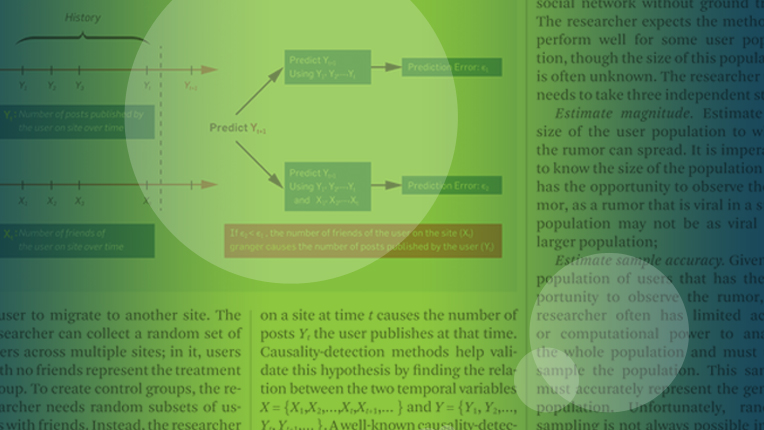Digital Library Recording Requirements
Updated December 2022
Recording, File Format, Permission and Submission Requirements for Conference Video/Audio Recording and Streaming for Inclusion in the ACM Digital Library
RECORDING:
To record one or more presenters
- Use a single stationary camera
- Use a Picture-in-Picture capable video mixer to display both presenter and slide content. This video mixer should allow the capture of a direct video feed from the source that is feeding the projector, or as an output from the projector. Approximately ¾ of the final image should be occupied by the projector source and ¼ by the camera feed. The final image can vary slightly based on slide content.
- Output recorded material on any standard media (DVD, digital)
- Label all media clearly with date, time, and session information
- Equipment should be ordered through the conference AV provider or the video production vendor the conference is utilizing
FILE FORMAT
- Convert each recording to a Quick Time Movie format (.mp4 or .m4v) optimized for streaming. The Video Codec is H.264 and the Audio Codec is AAC+ or AAC. MPEG4 PART 10 or AVC. The final file size should be at least 400 x 300. However, ACM can accept larger files.
- Generate each presentation as its own separate file - that is, each video file should contain one presentation only.
- Place the ACM logo at the opening of each video. ACM logos can be found in our style guide at the link: http://identitystandards.acm.org/styleguide/
- A spreadsheet (see Page 2) containing information about all videos must be submitted along with the files. For each video, it should list the filename, title of presentation, name of presenters/authors, duration (in seconds), and DOI/object ID of the corresponding paper in the proceedings Table of Contents (TOC). If the video is not related to a proceedings article, instructions must be provided on where the video is to be placed in relation to the articles within the proceedings TOC. Video submissions that do not include this spreadsheet will be returned to sender.
- Submit 2-3 sample videos for file format approval by the ACM Publications Manager prior to completion of the videos
PERMISSIONS
- Authors opt in or out of video recording when they complete the ACM eRights Form. This form is distributed to the authors by ACM's eRights system shortly after paper acceptance. The Conference Chair is required to request from the ACM Rights Form contact a list of authors and corresponding proceedings articles that have opted out of video recording. This list should be provided to the Videographer.
- The Videographer must secure a signed Permission and Release Form for any individual (presenter, moderator, panelist, keynote speaker, etc.) appearing on media who is not an author of a paper.
OWNERSHIP
All content captured is owned by ACM and may not be distributed by other means, unless express permission is given by ACM.
SUBMISSION OF MATERIALS:
Each proceedings volume published in the ACM Digital Library has a designated upload site for videos and other supplemental material. If your conference is ACM-sponsored, the link to your upload site should be included in the instructions supplied by the ACM SIG Services Department.
Other inquiries about submitting presentation videos, teaser videos, etc., for publication to the ACM DL may be directed to Anna Lacson of the DL Department at [email protected]
For video submissions to the ACM YouTube channel, please reach out to the ACM Marketing Department at [email protected]
ACM Case Studies
Written by leading domain experts for software engineers, ACM Case Studies provide an in-depth look at how software teams overcome specific challenges by implementing new technologies, adopting new practices, or a combination of both. Often through first-hand accounts, these pieces explore what the challenges were, the tools and techniques that were used to combat them, and the solution that was achieved.
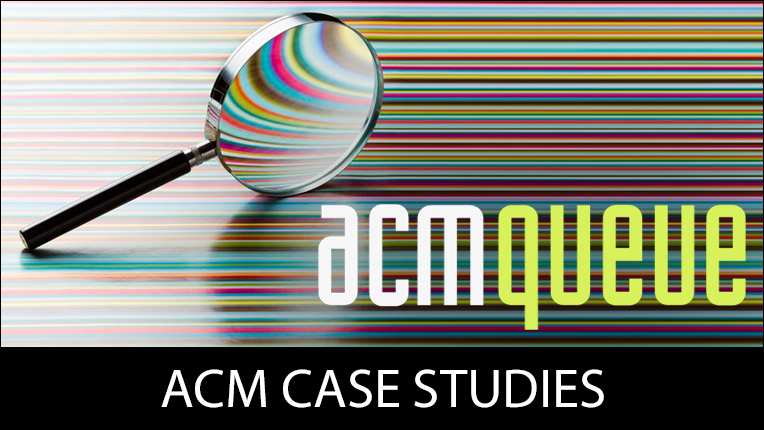
Publish with ACM
ACM's prestigious conferences and journals seek top-quality papers in all areas of computing and IT. It is now easier than ever to find the most appropriate venue for your research and publish with ACM.