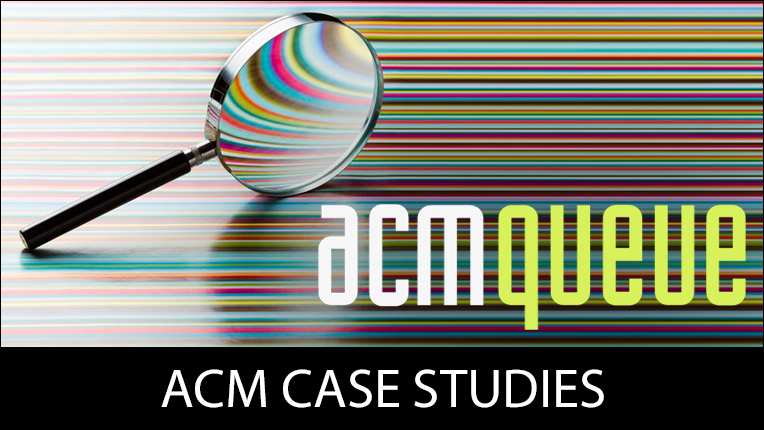General Instructions for Proceedings Volumes
General Instructions for Proceedings Volumes
- an enhanced CSV format,
- new article templates,
- and more widespread use of The ACM Production System (TAPS).
In light of these developments, special notice must be made of item #s 2-8 in the list below.
- ACM will be the publisher; you may arrange for local printing and distribution of the hard copy if you wish it. Unless ACM is putting print copies into inventory for post-conference sales, it is up to you to determine the number of copies and the quality of paper. If you do print, you should forward four (4) copies to Adrienne Griscti.
- The ACM Production System (TAPS) is an alternative to ACM’s traditional camera-ready submission method. It has been successfully utilized as a submission and processing platform for over 100 SIG-sponsored volumes each year. If you would like to use TAPS as well, please notify ACM staff at [email protected], so that your ACM sponsored event can be set up in our system.
You are strongly encouraged to choose TAPS. Unlike the traditional camera-ready submission, which presents full text in PDF format only, TAPS generates both accessibility-friendly PDF and responsive HTML5 versions to ensure the widest possible readership.
- Your proceeding's paper metadata must be uploaded to ACM’s e-Rights System. This will generate the rights forms that all authors must complete as their first step toward publication. Choose one of the following options (a, b, or c) to upload your proceeding's paper metadata:
a. Obtain the ACM formatted XML or CSV metadata file from your Conference Management System (CMT, EasyChair, EDAS, HotCRP, LinkLings, OpenConf, PCS, OTHER). Please contact your Conference Management System support team for support;
b. Create the XML metadata file according to the DTD specifications. It may be easier to modify the sample XML file; or
c. Create a CSV file that contains a record for each publication entry you wish to have listed separately in the ACM Digital Library. Please be advised that ACM's “enhanced CSV” specifications is designed to capture paper and author (enter initial letter capitalized and lower all other letters within a name; do not capitalize each letter) data at a more granular level. The metadata supplied in the enhanced format will be used to create the final publication output formats (HTML/PDF) from The ACM Production System (TAPS) and published on ACM Digital Library citation pages.
In title, subtitle, and author affiliations, ACM accepts the following HTML tags to format author’s data correctly: <b>, <i>, <small>, <sub>, and <sup>. We also accept common Unicode entities in these fields as well.
The “enhanced CSV” requires that the following information for each author/article be included (please refer to the field definition and list of accepted paper types):
proceedingID,event_tracking_number/theirnumber,paper_type,theTitle,prefix,first_name, middle_name,last_name,suffix,author_sequence_no,contact_author,ACM_profile_id, ACM_client_no,orcid,email,department_school_lab,institution/AFFILIATION,city, state_province,country,secondary_department_school_lab,secondary_institution, secondary_city,secondary_state_province,secondary_country,section_title,section_seq_no, published_article_number,start_page,end_page,article_seq_no ,art_submission_date,art_approval_date, source (submission system), abstract, role
Click here to download the list of fields for the required in the .csv file
Click here to download a sample .csv file
As ACM transitions to Open Access, it is imperative that you assign correct paper types for each article. This will ensure that all ACM Open eligible articles are processed correctly in the eRights system.
Whether you choose an .xml or .csv file, here are some general notes:
* There can only be one (1) contact author per article
* Be sure to include the correct section and article sequence information in your XML or CSV file. If this data is not available upon initial file load, please reupload the file when the data becomes available.
*The XML and CSV upload links will be supplied to you by Adrienne Griscti ([email protected]). - After you successfully upload your data to the ACM e-Rights System, send out the rights forms by clicking on the “sends messages to authors” link at the top of the ACM e-Rights Grid.
Authors’ completion of ACM’s e-Rights Form is a crucial step. Until all authors have completed the ACM’s Rights Form, and the forms are reviewed and approved by ACM's intellectual property rights manager, you will not be able to submit materials to ACM for final DL production processing nor distribute your publication in any format. Similarly, authors whose forms are pending will be unable to upload their source files to TAPS for DL processing.
Authors with outstanding forms will receive a weekly reminder until four (4) weeks before your conference/workshop. You will also be sent a weekly status report. To facilitate timely publication of your proceedings volume, you must ensure that all e-Rights forms are completed by authors at least four (4) weeks prior to your event for non-TAPS processed proceedings. As TAPS processing is dependent of rights form capture, please ensure that an additional 2 (two) to 4 (four) weeks in your schedule is allocated for TAPS article processing.
As rights management emails are sent from an automated system, these may wind up in SPAM folders. Please make sure that you and your authors set SPAM settings to allow emails from [email protected].
Should a paper need to be withdrawn, please contact [email protected].
- As mentioned in #2, there are two (2) ways to submit your proceedings materials to ACM for production processing (if you are unsure which of these methods was agreed upon for your event, please check with Adrienne Griscti at [email protected].):
a. Traditional Camera-Ready Submission – Once all ACM e-Rights Forms have been submitted, they will undergo a formal review by ACM’s intellectual property rights manager. When this process is complete, an email will be sent to the proceedings contact on record with instructions on how to upload all materials to ACM’s server: front/back matter (including ToC), author source files, and article PDFs collected from authors. Note: materials loaded prior to rights form acceptance will be deleted from the system.
b. The ACM Production System (TAPS) – After authors complete their e-Rights forms, they will receive a separate email from TAPS within 12 hours. The TAPS email will contain instructions on how to upload source, supplementary, and auxiliary files for processing. Please inform authors that they must allow emails from [email protected]
You—or the vendors you commissioned to manage the production for your event proceedings—will receive an introductory email from TAPS. This will contain documentation on how to use the platform.
- The ACM authoring templates you are required to use are determined by your submission method (as discussed in item #5):
a. For proceedings using the Traditional Camera-Ready Submission – In your CFP and website documentation, please point your authors to this page: http://www.acm.org/publications/proceedings-template. Authors must create their own source files and PDFs using the ACM Interim Word or current LaTeX template
b. For proceedings using TAPS – Please review the workflow and all documentation at https://authors.acm.org/proceedings/production-information/taps-production-workflow. The streamlined workflow was designed to work with the ACM's authoring templates to lessen the workload for authors and organizers. You are required to promote the ACM's authoring templates within your CFP and on the Confeence Website. Please feel free to reach out to ACM staff ([email protected]) should you have any questions regarding the process. To ensure that the information in your CFP is accurate, please email the content to [email protected] for approval.
ACM has implemented a new set of TEX and MS Word authoring templates. This new consolidated template package replaces all previous independent class files and packages, and provides a single up-to-date LaTeX package with optional calls. The package uses only free TEX packages and fonts included in TEXLive, MikTEX and other popular TEX distributions. The new ACM templates use a new font set (libertine) which will need to be installed on your machine before using the templates. Please download and install the libertine font set before writing your paper.The new LATEX package and MS Word template incorporates updated versions of the following approved ACM templates: ACM Standard and SIGPLAN.
Conference proceedings must publish using an ACM proceedings template. Most proceedings authors will use the “sigconf” proceedings template variant. SIGPLAN must direct its authors to use their variant within their documentation.
Useful notes about the ACM templates:
- ACM offers 24/7 author support for these templates through our vendor, Aptara. Please direct authors who have TEX / MS Word template problems or inquiries to [email protected]
- ACM has partnered with Overleaf, a free cloud-based, collaborative authoring tool, to provide an ACM LaTeX authoring template. The ACM LaTeX template on the Overleaf platform is available to all ACM authors here.
- ACM has partnered with International Science Editing (ISE) to provide language editing services to ACM authors. ISE offers a comprehensive range of services for authors including standard and premium English language editing, as well as illustration and translation services. It also has significant outreach in China. Editing is available for both Word and LaTeX files. As an ACM author, you will receive a generous discount on ISE editing services.
Visit http://acm.internationalscienceediting.com/ to take advantage of this partnership. (Editing services are at author’s own expense and do not guarantee publication of a manuscript.)
- If your event is using TAPS, authors can submit their source files in either single-column or 2-column format for production processing. TAPS will produce a 2-column formatted PDF and a responsive, single-column HTML5 file.
- ACM offers 24/7 author support for these templates through our vendor, Aptara. Please direct authors who have TEX / MS Word template problems or inquiries to [email protected]
- Your authors should apply ACM Computing Classification categories and terms. The templates provide space for this indexing and point authors to the Computing Classification Scheme at: https://dl.acm.org/ccs/ccs.cfm
You should examine the Classification Scheme yourself in order to give specific direction to your authors, suggesting in which areas of the Scheme they should find appropriate categories. (If you have trouble finding appropriate categories and subject descriptors, contact Craig Rodkin at [email protected] for suggestions.)
- If you are collecting the PDFs from the authors yourself, please ensure that these satisfy the following requirements (skip to #9 if you are using TAPS and the authors will upload their own files there):
- They have the complete rights text (bibliographic strip, ISBN, DOI, etc.). This information is emailed to authors after they complete their eRights forms. Authors must add this text to their paper.
- They have Type 1 fonts (scalable), not Type 3 (bit-mapped). ACM cannot substitute font types. This really must be done in the source files before the Postscript or PDF is generated. If bit-mapped fonts are used, they will not necessarily display legibly in all PDF readers on all platforms, though they will print out fine.
- All fonts are embedded. Any PDF that is not deposited with fonts embedded will need to be corrected. In order to help you through this process, we have created documentation on how to embed your fonts. Please download the ACM Digital Library optimal distiller settings file, ACM.joboptions.
- The PDFs are named according to the ACM convention: sequence-firstauthorlastname.pdf.
If you paginated the volume, use the starting page number of each article. If not, then use the article number. Example: if John Smith were the first author of the second article and it began on page 14, the file name would be: p14-smith.pdf. If the volume is not paginated, then the file name would be a2-smith.pdf.
- They have the complete rights text (bibliographic strip, ISBN, DOI, etc.). This information is emailed to authors after they complete their eRights forms. Authors must add this text to their paper.
- While a paper may be published in the author's native language, ACM requires the title and abstract to be in English – or, at least, to have the English translations alongside the originals.
Author names, affiliations, and references must be submitted using the Roman Alphabet (as opposed to Cyrillic, Chinese, Arabic, etc.).
- Supplementary and Auxiliary Materials
ACM calls extra files to be reviewed with the submitted paper “Supplements.” One example is a proof that is too long to be included within the allotted number of pages but which is supplied as an online-only Appendix. Another example is a program which is the actual subject matter of the paper, such as a supplemental algorithm. Supplements are an integral part of the paper and are published with it as such. Rights management of the paper applies as well to these Supplements. Checking Part I of the e-Rights form transfers rights on the paper and its Supplements.
ACM calls extra files which are not reviewed as part of the submitted paper, but which an author supplies as an additional resource for the reader, “Auxiliary Materials.” An example might be an extensive data set used in the research for the paper, or programs that were run on that data to derive the results. ACM will not take copyright for Auxiliary Material which is not reviewed and is not part of the formally published work. But ACM still needs permission from the owner to serve Auxiliary Materials and an agreement that the author is abiding by ACM terms when supplying the non-reviewed Auxiliary Material. Checking Part II of the e-Rights form and saying YES to the terms grants ACM permission to publish the Auxiliary Materials.
In the event that an author is supplying both kinds of files, Supplements and Auxiliary Materials, they should be provided as instructed in the TAPS submission email they receive. A short “readme” file the author provides will appear in the ACMDL along with each Supplement and/or Auxiliary Material describing the content and whatever requirements there are for using it.
- All front and back matter files must be in PDF format:
- The Title Page holds the normal citation information, displayed as you wish, such as:
Proceedings of the 6th ACM SIGCHI New Zealand Chapter Annual International Conference on Computer-Human Interaction: Making CHI Natural 2005, Auckland, New Zealand CHINZ ‘05
Conference Chair: Dr. Beryl Plimmer
Program Chair: Professor Mark Apperly
Sponsor(s): The University of Auckland & the New Zealand Chapter of ACM SIGCHI
- The Verso (Copyright) of the Title Page should look something like verso-gi.docx.
- A Table of Contents (ToC) is a mandatory component of your front matter, as it is used to confirm that your papers have been sequenced correctly. Pagination is optional. ACM does not add page numbers during processing; should you wish them, you must add them prior to submission. If you paginated your volume, we ask that you list the page range for each article in the ToC. If you did not paginate your volume, then simply indicate the article numbers instead (Article 1, Article 2,… Article N).
- Introductions, Prefaces, Sponsor/Committee/Reviewer Lists, Acknowledgments, Indexes, etc., are all encouraged but optional.
- Please upload your final front matter production version to [email protected] immediately after they are ready.
- The Title Page holds the normal citation information, displayed as you wish, such as:
- ACM will need the submitted/accepted counts for research articles. We would appreciate it if you could also describe the review process applied, as we are planning on capturing this kind of qualifying information in the future.
- It is ACM’s preference that your proceedings be available from the ACM Digital Library on the first day of your conference. To achieve this, complete proceedings materials must be submitted to ACM at least three (3) weeks before that date.
Note: Processing of source file submissions in TAPS must be completed 4 weeks prior to the date the proceedings is expected to publish in the DL.
Again, kindly note that no files will be accepted until all eRights forms are completed and approved by ACM's intellectual property rights manager, so you are advised to attend to rights capture (item #3) as early as possible.
Delays in the author submission and approval process, or additional post-processing work on submitted files, will postpone publication in the ACM Digital Library.
If you have any technical questions regarding this process, please contact Craig Rodkin ([email protected]).
Lifelong Learning
ACM offers lifelong learning resources including online books and courses from Skillsoft, TechTalks on the hottest topics in computing and IT, and more.

ACM Case Studies
Written by leading domain experts for software engineers, ACM Case Studies provide an in-depth look at how software teams overcome specific challenges by implementing new technologies, adopting new practices, or a combination of both. Often through first-hand accounts, these pieces explore what the challenges were, the tools and techniques that were used to combat them, and the solution that was achieved.